This article will explain to you how to enter your Web Hosting cPanel Account
There is multiple way to enter your cPanel account at HostSinimo.
1) Log From Client Area
2) Log Using Account Detail Given At Your Email
LOG CPANEL FROM CLIENT AREA
- Log into our client area section. https://clientarea.hostsinimo.com/index.php?rp=/login
- Enter your username and password. You can also log using your google account.
- Click on Services
- Click on you hosting
- You will see a login cPanel on sidebar menu and also can manage everything there
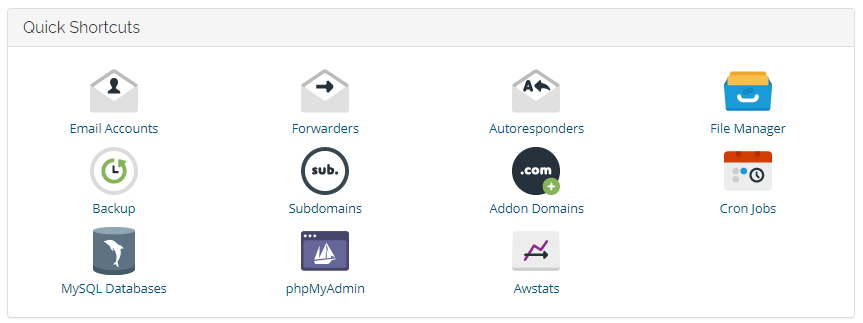
LOG USING DETAIL GIVEN ON EMAIL
- Log in your email
- Search for "New Account Information" subject
- Enter your cpanel either using https://yourdomainname/cpanel or https://serverhostsname/cpanel
- Log using Username and password given in the mail
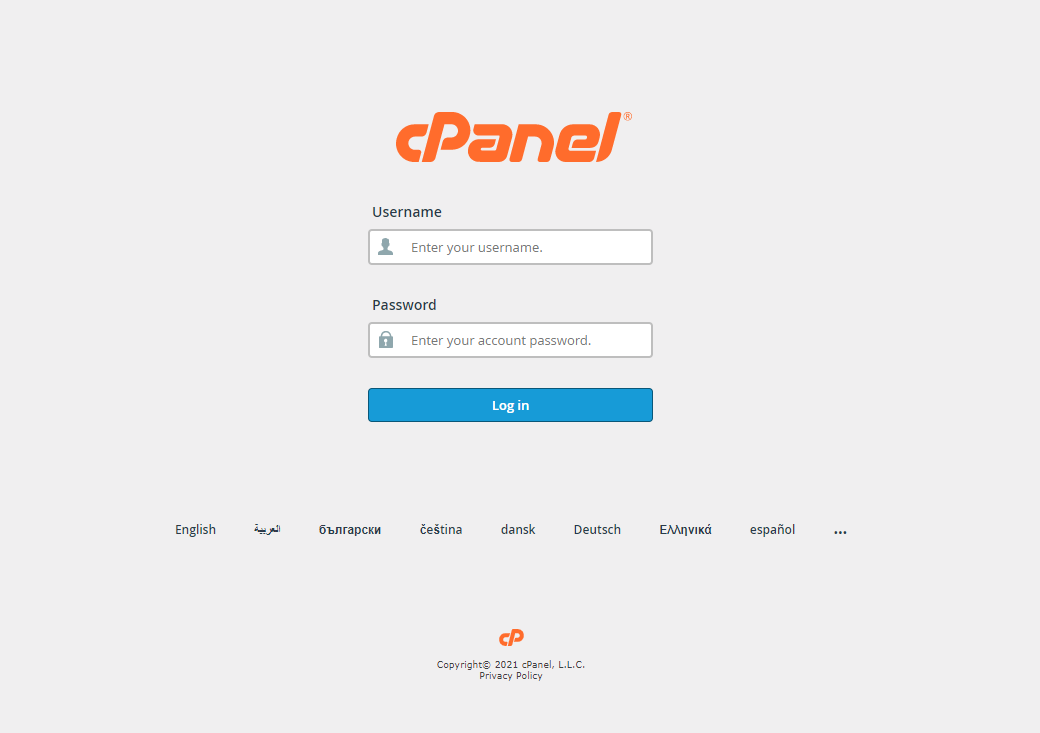
if you have any problem feel free to contact us.
VIDEO EXPLAINATIONS FOR LOG IN CPANEL

